Data File Format
ParX accepts two file formats for handling the measurement data. First, a JSON format that is mainly useful for interfacing with other data collection tools. Second, a “standard” Comma Separated Values (CSV) format that is more suitable for human data entry.
JSON format
The best explanation is by example:
{
"info": "simple quadratic data",
"author": "me@me.com",
"date": "2025-01-01",
"version": "1.0.0",
"header": [
{ "name": "x" }, { "name": "y" }
],
"data": [
{
"grpid": 0, "crvid": 1, "rowid": 1,
"val": [0.0, 0.0],
"err": [0.0, 0.0]
}, {
"grpid": 0, "crvid": 1, "rowid": 2,
"val": [1.0, 1.0],
"err": [0.1, 0.1]
}, {
"grpid": 0, "crvid": 1, "rowid": 3,
"val": [2.0, 4.0],
"err": [0.2, 0.4]
}, {
"grpid": 0, "crvid": 1, "rowid": 4,
"val": [3.0, 9.0],
"err": [0.3, 0.9]
}, {
"grpid": 0, "crvid": 1, "rowid": 5,
"val": [4.0, 16.0],
"err": [0.4, 1.60]
}, {
"grpid": 0, "crvid": 1, "rowid": 6,
"val": [5.0, 25.0],
"err": [0.5, 2.50]
}
]
}
The info, author, date and version keys
allow for some meta-information.
All keys are optional.
The info-key will be displayed as the title of the graph when present,
the others are shown in the data-pane.
It is followed by the specification of the model interface variables under
the header-key: x and y in this case.
The order is important and must be matched in the data arrays.
Under the data-Key sits an array of data points.
Each data point has some optional meta-data, such as group, curve and row.
The val-key has the array of measured values,
and the err-key their associated error-intervals.
The err-Key is optional, with all zero’s as the default.
Here, all errors are 10% of the measured value.
The default text encoding for JSON is UTF8.
The variable names in the header must obey the same rules as those in the model definition.
CSV format
The same data in a spreadsheet:
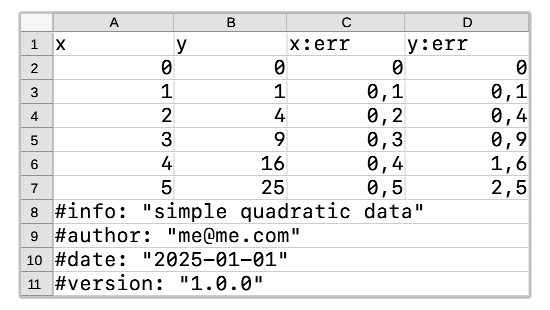
Here the columns with the error intervals are specified with the suffix :err.
(Instead of “err,” any abbreviation of “error,” “accuracy” or “precision” will do).
You can create compatible CSV files from Microsoft Excel, Apple Numbers, or LibreOffice Calc.
Care has been taken to allow for a wide range of CSV formats with different localizations.
The column separator can be either a comma, a semicolon or a tab.
The number decimal separator character can be either a comma or a period.
The variable names in the header row must obey the same rules as those in the model definition.
If required, make sure the text encoding is set to UTF8 (or UTF16 for older versions of Excel).
The file extension is .csv, .tsv or .txt
to accommodate Excel style TSV files.
The meta-information can be added to the CSV file in the form of comments. Comments are not part of the official format specification, but a generally accepted format is any line starting with a '#' character.
#info: "simple quadratic data"
#author: "me@me.com"
#date: "2025-01-01"
#version: "1.0.0"
For compatibility with other programs, it is advised to put the comment block at the end of the CSV file, as not to interfere with the parsing of the file header. When interchanging data with programs that don't support comments in CSV files, it is best to leave the metadata fields empty. On the other hand, the CSV reader of ParX is smart enough to again recognize the metadata after significant mutilation.